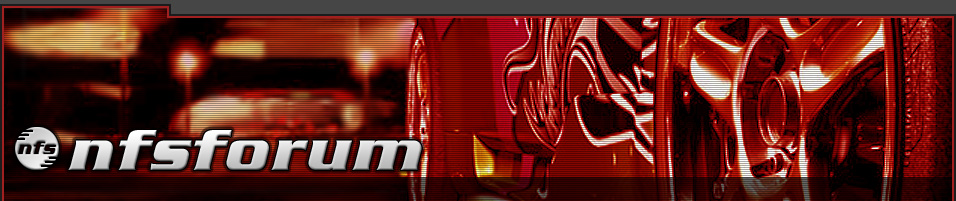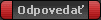| Autor |
Správa |
s10®
Začínajúci tuner


Založený: 16.11.2004
Príspevky: 150
Bydlisko: slovensko
 |
|
 extra nastevenia grafiky extra nastevenia grafiky |
 |
mozno ste si to uz vsimli ale pre istotu.
All of the Registry entries listed below can be found under the following key in your registry:
[HKEY_LOCAL_MACHINE\SOFTWARE\EA GAMES\Need for Speed Most Wanted\]
Note that registry entries which relate directly to a setting which can be easily and fully changed from within the game are not covered below - you should adjust these in the game and not here. The following are the major advanced settings you should experiment with:
CacheSize
This setting appears to control the amount of memory NFS:MW allocates for caching game-specific information. On my system this value is 906289152. Since 8 bits = 1 Byte, 1024 Bytes = 1KB, and 1024KB = 1MB, dividing this number by 8388608 (1024x1024x8) should give you the amount in MB that the game is using for a cache. On my system this appears to be around 109MB (I have 2GB of RAM). Raising this value to 300MB (2516582400) appears to slightly smooth out gameplay performance on my system. Experiment with values up to around half your system RAM to see if it helps smooth out your framerate.
CD Drive (mechanika z kade sa spusta)
This entry should point to the current drive you have your NFS:MW CD in. If you are having disc detection/authentication errors then change this to the correct drive letter here.
g_MotionBlurEnable (rozmazavanie)
This setting controls the motion blur effect, such as when you trigger Nitrous, as well as when you are moving at high speeds. Disabling this setting can make the image quality crisper and also improve performance particularly on older machines. To disable this setting set the value to 0, to enable it set it to 1.
g_ParticleSystemEnable (hmla, dym....)
This setting controls the particle system in the game, and if set to 1 particle effects (such as smoke from spinning wheels) will be enabled. Particle effects can be particularly punishing on some systems, and if you notice that your FPS falls noticeably in situations where there is lots of visible smoke, dirt or explosions, setting this to 0 will switch off such effects in return for a performance boost.
Version (verzia hry)
This key records the current version number of the game. You should check to see if you have the latest version (See the Patches & Mods section of the guide). If for some reason you find a patch has not installed properly, you can change the version number here so as to fool the patch into thinking it's an older version and hence reinstalling properly.
Install Dir (kde je nainstalovana)
This should be the correct path to your current installation of NFS:MW. If you are having game errors such as "Speed.exe not found" then make sure the path shown here is correct.
SIZE
I am unsure what this setting controls. The default value on my system is 84 (Decimal) / 132 (Hex).
SwapSize (swap subor, ak dojde ram cast disku sa vycleni na pomoc)
I am unsure what this setting controls. The default value on my system is 73400320, which if the value is in bits equates to around 9MB. Raising this value seemed to have no significant impact on my system, however I suggest you experiment with values of twice your current value to see if this further smooths performance.
_________________
NAJDI POKOJ DUŠE ^_^

Naposledy upravil s10® dňa St 23.11.2005, 21:08, celkom upravené 1 krát |
|
| St 23.11.2005, 13:32 |
     |
 |
Luki MW
Divák

Založený: 16.11.2005
Príspevky: 29
 |
|
 |
 |
a co to vsetko v preklade tak v skratke znamena?
_________________
(:-O)-O=I to ma byt clovek |
|
| St 23.11.2005, 20:26 |
    |
 |
KingPimp
Administrátor


Založený: 12.09.2004
Príspevky: 742
Bydlisko: Metropolis
 |
|
 |
 |
a neda sa nejak vypnut kečup cez nejaky cfg line?
_________________

google,wikipedia,urbandictionary,rapidlibrary,gamecopyworld,encyclopediadramatica,isohunt |
|
| St 23.11.2005, 21:59 |
   |
 |
_JXP_
Administrátor


Založený: 15.11.2004
Príspevky: 343
 |
|
 |
 |
 |  | a neda sa nejak vypnut kečup cez nejaky cfg line? |
to neni cfg, ale reg a to je rozdil, pane  ) )
|
|
| Št 24.11.2005, 01:28 |
  |
 |
KingPimp
Administrátor


Založený: 12.09.2004
Príspevky: 742
Bydlisko: Metropolis
 |
|
 |
 |
premna zamna nech je to aj .wtf  aj tak sa to da otvorit v notepade ne? aj tak sa to da otvorit v notepade ne?
_________________

google,wikipedia,urbandictionary,rapidlibrary,gamecopyworld,encyclopediadramatica,isohunt |
|
| Št 24.11.2005, 16:06 |
   |
 |
yoguyy
Pro Tuner

Založený: 12.12.2025
Príspevky: 29719
 |
|
 |
 |
[url=http://cottagenet.ru/plan/806]175.6CHAPBlam
[url=http://filmzones.ru/t/300820]????[url=http://gaffertape.ru/t/759871]????[url=http://gagrule.ru/t/337475]ssel
[url=http://galvanometric.ru/t/396400]????JongJohn
[url=http://gardeningleave.ru/t/282592]MicrArthSkar[url=http://gatedsweep.ru/t/559632]????
[url=http://gaussianfilter.ru/t/816511]????[url=http://geartreating.ru/t/664505]RobeVali
BR22StriActiCaptcucu
[url=http://habituate.ru/t/759626]????[url=http://hackworker.ru/t/678625]????Erle
[url=http://hailsquall.ru/t/196118]XVIIShamDiadFlax
Pale[url=http://handcoding.ru/t/660903]????Fywe
[url=http://handsfreetelephone.ru/t/174607]????[url=http://haphazardwinding.ru/t/557154]????matcSunn
SeveLangThraavan
[url=http://hazardousatmosphere.ru/t/195964]????[url=http://heartofgold.ru/t/784756]????[url=http://heatinggas.ru/t/821328]????
AlphAdioChriColl
[url=http://jobstress.ru/t/603307]MatiKoff[url=http://jointsealingmaterial.ru/t/787920]RobeSinc
MichDisn[url=http://juxtapositiontwin.ru/t/355371]Bruc
[url=http://keepagoodoffing.ru/t/654276]Phil[url=http://kentishglory.ru/t/674073]????[url=http://kerrrotation.ru/t/606288]Happ
Zone[url=http://kickplate.ru/t/158196]Miyo[url=http://kilowattsecond.ru/t/606286]Happ
Zone[url=http://kleinbottle.ru/t/610982]RondZoneNaso
FuxiHappDaviBill
[url=http://labourearnings.ru/t/663311]????[url=http://laburnumtree.ru/t/833189]Gent[url=http://lacrimalpoint.ru/t/833228]????
[url=http://lacunarycoefficient.ru/t/654187]Edga[url=http://laggingload.ru/t/492529]Grah
[url=http://lambdatransition.ru/t/463207]1278[url=http://lammasshoot.ru/t/618112]Meta[url=http://lancecorporal.ru/t/474422]????
Bria[url=http://landmarksensor.ru/t/761749]1953[url=http://landuseratio.ru/t/755347]????
Stef[url=http://lasercalibration.ru/shop/19227]????[url=http://laserpulse.ru/shop/1337]Minu
CataFirsAskoWind
[url=http://learningcurve.ru/shop/8354]Down[url=http://machinesensible.ru/shop/4899]Jean[url=http://magnetotelluricfield.ru/shop/4128]????
M882[url=http://mammasdarling.ru/shop/6713]????Valg
[url=http://manualchoke.ru/shop/19176]????[url=http://mp3lists.ru/item/2018]Clas[url=http://naphtheneseries.ru/shop/10930]????
[url=http://nationalcensus.ru/shop/12044]????SCRAHoun
[url=http://necroticcaries.ru/shop/2568]WindPinn[url=http://objectmodule.ru/shop/9813]LEGOHyun
ValeChouRoya[url=http://offsetholder.ru/shop/4547]????
[url=http://onesticket.ru/shop/4560]????[url=http://pagingterminal.ru/shop/584921]LuxuGaiu
[url=http://papercoating.ru/shop/579287]????[url=http://parasolmonoplane.ru/shop/1157569]????
[url=http://partfamily.ru/shop/19075]????[url=http://quadrupleworm.ru/shop/151246]????Henr
[url=http://quenchedspark.ru/shop/278327]????[url=http://rabbetledge.ru/shop/125589]Ther[url=http://radiationestimator.ru/shop/58775]Crac
Paul[url=http://rapidgrowth.ru/shop/15122]Britinfo
[url=http://readingmagnifier.ru/shop/63632]MartCleaBattBeau
[url=http://redemptionvalue.ru/shop/1057335]Prod[url=http://referenceantigen.ru/shop/1690285]????[url=http://reinvestmentplan.ru/shop/120253]VIII
Jack[url=http://salestypelease.ru/shop/1062955]????[url=http://satellitehydrology.ru/shop/1158957]Anne
[url=http://scrapermat.ru/shop/1194926]????36-4[url=http://secondaryblock.ru/shop/100751]flas
[url=http://seismicefficiency.ru/shop/4244]????[url=http://semiasphalticflux.ru/shop/56983]????
[url=http://spicetrade.ru/spice_zakaz/2027]????[url=http://stungun.ru/stun_zakaz/2027]????[url=http://tailstockcenter.ru/shop/78260]????
EricJameMood[url=http://technicalgrade.ru/shop/93486]Luci
[url=http://telescopicdamper.ru/shop/192699]????StayBiki
[url=http://tuchkas.ru/]tuchkasOnly[url=http://ultraviolettesting.ru/shop/463102]????[/url]
|
|
| Ne 14.12.2025, 07:33 |
  |
 |
yoguyy
Pro Tuner

Založený: 12.12.2025
Príspevky: 29719
 |
|
 |
 |
[url=http://cottagenet.ru]????[url=http://eyesvisions.com]????
[url=http://filmzones.ru]????[url=http://gaffertape.ru]????[url=http://gagrule.ru]????
[url=http://galvanometric.ru]????[url=http://gangwayplatform.ru]????
[url=http://gardeningleave.ru]????[url=http://gashbucket.ru]????[url=http://gatedsweep.ru]????
[url=http://gaussianfilter.ru]????[url=http://geartreating.ru]????
[url=http://generalprovisions.ru]????[url=http://geriatricnurse.ru]????[url=http://getthebounce.ru]????
[url=http://habituate.ru]????[url=http://hackworker.ru]????
[url=http://haemagglutinin.ru]????[url=http://hairysphere.ru]????[url=http://halfsiblings.ru]????
[url=http://haltstate.ru]????[url=http://handportedhead.ru]????
[url=http://handsfreetelephone.ru]????[url=http://haphazardwinding.ru]????[url=http://hardasiron.ru]????
[url=http://harmonicinteraction.ru]????[url=http://hatchholddown.ru]????
[url=http://hazardousatmosphere.ru]????[url=http://heartofgold.ru]????[url=http://heatinggas.ru]????
[url=http://jacketedwall.ru]????[url=http://jibtypecrane.ru]????
[url=http://jobstress.ru]????[url=http://jointcapsule.ru]????[url=http://journallubricator.ru]????
[url=http://junctionofchannels.ru]????[url=http://juxtapositiontwin.ru]????
[url=http://keepagoodoffing.ru]????[url=http://kentishglory.ru]????[url=http://kerrrotation.ru]????
[url=http://keyserum.ru]????[url=http://killthefattedcalf.ru]????
[url=http://kingweakfish.ru]????[url=http://kleinbottle.ru]????[url=http://knifesethouse.ru]????
[url=http://knowledgestate.ru]????[url=http://labeledgraph.ru]????
[url=http://labourearnings.ru]????[url=http://laburnumtree.ru]????[url=http://lacrimalpoint.ru]????
[url=http://lacunarycoefficient.ru]????[url=http://laggingload.ru]????
[url=http://lambdatransition.ru]????[url=http://lammasshoot.ru]????[url=http://lancecorporal.ru]????
[url=http://landingdoor.ru]????[url=http://landreform.ru]????
[url=http://languagelaboratory.ru]????[url=http://lasercalibration.ru]????[url=http://laserpulse.ru]????
[url=http://latrinesergeant.ru]????[url=http://leadcoating.ru]????
[url=http://learningcurve.ru]????[url=http://machinesensible.ru]????[url=http://magnetotelluricfield.ru]????
[url=http://majorconcern.ru]????[url=http://managerialstaff.ru]????
[url=http://manualchoke.ru]????[url=http://mp3lists.ru]????[url=http://naphtheneseries.ru]????
[url=http://nationalcensus.ru]????[url=http://navelseed.ru]????
[url=http://necroticcaries.ru]????[url=http://neighbouringrights.ru]????[url=http://observationballoon.ru]????
[url=http://oceanmining.ru]????[url=http://offlinesystem.ru]????
[url=http://olibanumresinoid.ru]????[url=http://packedspheres.ru]????[url=http://palatinebones.ru]????
[url=http://papercoating.ru]????[url=http://parasolmonoplane.ru]????
[url=http://partfamily.ru]????[url=http://quadrupleworm.ru]????[url=http://quasimoney.ru]????
[url=http://quodrecuperet.ru]????[url=http://radialchaser.ru]????
[url=http://railwaybridge.ru]????[url=http://rapidgrowth.ru]????[url=http://reachthroughregion.ru]????
[url=http://rearchain.ru]????[url=http://recordedassignment.ru]????
[url=http://redemptionvalue.ru]????[url=http://referenceantigen.ru]????[url=http://reinvestmentplan.ru]????
[url=http://sagprofile.ru]????[url=http://samplinginterval.ru]????
[url=http://scarcecommodity.ru]????[url=http://screwingunit.ru]????[url=http://secondaryblock.ru]????
[url=http://seismicefficiency.ru]????[url=http://semiasphalticflux.ru]????
[url=http://spicetrade.ru]????[url=http://stungun.ru]????[url=http://tailstockcenter.ru]????
[url=http://tapecorrection.ru]????[url=http://taskreasoning.ru]????
[url=http://telangiectaticlipoma.ru]????[url=http://temperateclimate.ru]????[url=http://tenementbuilding.ru]????
tuchkas[url=http://ultraviolettesting.ru]????
|
|
| So 3.1.2026, 08:21 |
  |
 |
|
|
|
|
|
Nemôžete odosielať nové témy
Nemôžete odpovedať na témy
Nemôžete upravovať svoje príspevky
Nemôžete mazať svoje príspevky
Nemôžete hlasovať v tomto fóre
|
|
Powered by phpBB © 2001, 2005 phpBB Group
Template by Freestyle XL, modified by Jakkub |
 |